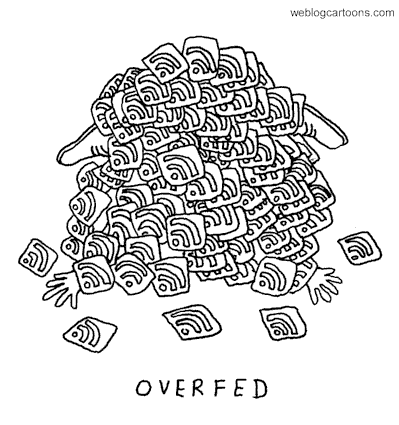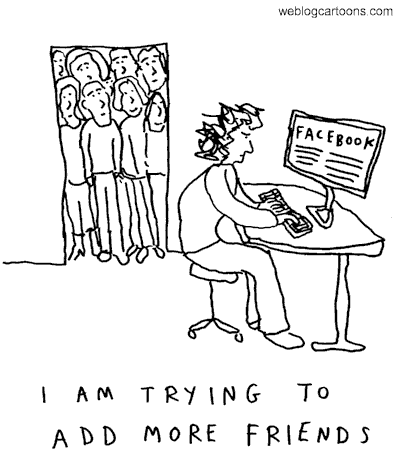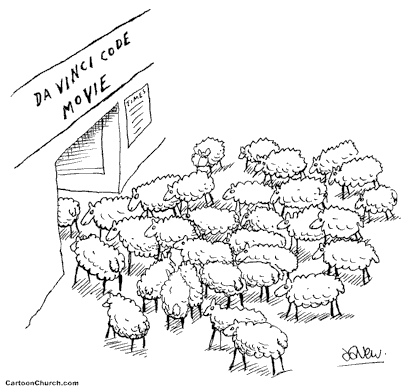As I was thinking about this week’s post on using RSS feeds and aggregators, I kept coming back to the same idea: information overload. Since I first investigated using RSS feeds early in October, and then began using Diigo, I have become more efficient in terms of finding and storing information. I still experience overload. But is that necessarily a bad thing? Or is it a necessary part of learning in the 21st century?
Stephen Downes recently commented on a post by Teemu Arina that seems to support the idea of overload as “a good thing.”
“This is exactly why those people who use RSS readers to scan through thousands of feeds, read blog posts from various decentrally connected sources and who engage themselves into assembling multiple unrelated sources of information into one (probing connections between them) have much greater ability to sense and respond to changing conditions in increasingly complex environments than those who read only the major newspapers, watch only the major news networks and don’t put themselves into a difficult situation of being hammered with a lot of stuff at once.” [Emphasis is mine.]
In his post Arina goes on to say that although information overload makes you anxious, it gives you the opportunity to see patterns develop and form connections.
This idea brings me back to the importance of refining and personalizing the information I expose myself to. I am beginning to think that RSS feeds and aggregators are the essential tool of Web 2.0 and 21st century learning, and 10 weeks ago I didn’t even know what they were! I think back to my 100+ colleagues, and the 2000+ studentsin my high school, and I wonder if any of them are using these even now.
In his August 27, 2008 post, Don’t underestimate the importance of the aggregator, Doug Johnson comments on his epiphany regarding RSS feed aggregators. He, like most of us, began with collecting blogs. He says, “Given most educators’ time constraints, finding updated information from lots of blogs in a single fast and convenient location is essential if blogs are to actually be used as a PLN [personal learning network] resource on a regular basis.”
Johnson lists several other uses, including Google News searches, and “reputation monitoring.” He set up feeds to monitor Delicious and Technorati to see who has commented on or bookmarked his posts. Cool idea! Perhaps some day I’ll have made enough Footprints in the Digital Age (Will Richardson’s article) that I’ll need to do this!
One comment on this post resonated with me. Miguel Guhlin said, “Our teachers suffer the tyranny of visiting web sites with no time to do it, much less reflect on the content. With an RSS aggregator, they are free to visit once and the learning opportunities come to them. What a deal!”
Yes, and another great deal is that through a link to Johnson’s The top 10 things you should know about RSS feed aggregators I discovered his wiki, where he post resources from his workshops.
If I’m going to be hammered by information, I want it to be information I choose. In Bringing the World to My Doorstep: A Teacher’s Blog-Reading Habits – National Writing Project, Kevin Hodgson says he reads 500 blogs (!) every night, impossible without his RSS feed generator. Hsis article, well worth reading as a whole, discusses various blogs that have influenced his learning. He says, ‘The kind of “reading” of blogs that I did which led me to the Darfur project-sometimes called “hyper-reading” or “social media literacy”-is becoming more common among young learners, and it may be an emerging skill of the information age. It’s termed “hyper-reading” because reading a stream of online text often forces the viewer to move through hyperlinks. The reader may never return to the original document-it can be an unsettling experience for some of us who are used to sustained reading of one text.’
Hodgson references Chris Heuer, who in Reading, wRiting, aRithmetic and RSS – The 4 R’s suggests that RSS could be ‘the fourth “R” in our conception of literacy.’
Heuer says, “This is one of the key elements that make Social Media literacy different. I could describe it in many other ways, but within this context the important aspect for me is that understanding how RSS and by extension tags, work. It enables any individual to step into the conversational flow – to not only follow what other people are communicating, but ensuring what the individual has to communicate is heard by other people who care about the topic.”
So now I’m even more convinced that RSS feeds can help me effectively manage information overload. How might I use them with students? With colleagues?
Using RSS with Students
In Bandwidth Backup: Saving Students Time Online, Chris O’Neal suggests that when your students log in within the school, if their default school home page is the typical public-face-of the-school-for-the-community-and-parents one, change it to one “immediately useful to your students.” While I was unable to do this in my library last year due to administrative rules, the idea seems so obvious that I have already emailed my replacement teacher-librarian and our computer tech to suggest ways of doing this, and to volunteer lobbying aid on their behalf.
Joyve Valenza has given me some ideas on what might really be useful as a start page, and she of course includes RSS feeds. Dennis O’Connor posted an interview with her on The Keyword Blog: Joyce Valenza -21st Century Research Skills!
‘How can we help our students create their own meaningful information spaces to support their work as learners? I think we may need to guide them to widgetizing their personal desktops. This year we asked our seniors to use iGoogle as a tool to organize their senior projects. I see more tools like that emerging. Now students can open an interface and be presented with their favorite online dictionary, foreign language tools, mapping tool, thesaurus, calendar, to-do list, while they push research-relevant RSS feeds to them through a reader. They choose their theme. Their little game applets are there too. This was perhaps the “stickiest” activity they’ve done yet this school year. The spaces continue to grow more personally meaningful.’
This would work beautifully with various groups of students in my school. Our International Baccalaureate students write various essays on individual research topics, including extended essays, internal assessments, and a world literature paper. They could create an iGoogle page that could be adapted for each assignment, including shifting links from our various online databases and E-Books, as well as RSS feeds for Google alerts for searches on their individual topics, and much more.
In various posts on her blog, NeverEndingSearch, Joyce Valenza discusses using iGoogle (Creating 2.0-style textbooks?) to have students create their own and shared content, as well as using PageFlakes (PageFlakes as Current Events Pathfinders) to create start pages with common content. She shares samples at http://www.pageflakes.com/joyce_valenza/. Each page contains a variety of RSS feeds that pull content appropriate to the page, as well as links to associated library resources. Click on the tabs at the top of the page to see the five different pages. Joyve has shared.
In terms of the overload concept, Richard Byrne makes an excellent point in 34 ways to use RSS, the November 12, 2008, post on the amazing Free Technology for Teachers blog. He suggests that students track content through feeds in an RSS reader rather than going to the actual web sites, as there will be fewer distractions from advertising using a reader. Now that’s cutting back on the hammering!
Using RSS with Teachers
Much of what I can do with students I would also do with my colleagues. But there’s so much more. As I write, I keep thinking how I used to hammer my teachers with email. I was very proud that I was keeping them up-to-date with curriculum-related resources targeted to the units they were teaching. Last year I created a wiki of web resources for our science teachers and was emailing them when I added sites. How much easier for them and for me if I showed them how to save an RSS feed for the page. That way those who are interested will get the content they want and everyone’s’ inbox is lightened!
Another amazing wiki, WebTools4u2use, has a plethora of tips and suggestion for using RSS. I must admit I had never thought of subscribing to the hundreds of electronic journals with RSS feeds. Another suggestion is to add feeds from your public library to your library web site; to this blog I added a feed from the Coutts Education Library at my own University of Alberta (it’s in the left tool bar).
WebTools4u2use also links to Dr. Charles Best Secondary School Library in Coquitlam, BC, as an exemplar of the use of RSS feeds in education. I would use the library’s page NEWS FOR THE CLASSROOM in an in-service with my staff on using RSS with students. The page not only provides links to news feeds in 15 different subject areas, but the page itself (an every page on the web site) has its own feed. Talk about an impressive library web site!
What’s Next for Me
Robin T. Williams and David Loertscher have a new-to-me book: In Command! Kids and Teens Build and Manage Their Own Information Spaces, And…Learning to Manage Themselves in Those Spaces. From the LMC Source description: ‘This book and accompanying website takes a new approach in the battle to capture the attention and serve student needs. . . . It asks each child and teen to construct their own home page using iGoogle, and construct three sections of their own information space. The time has come to offer young people a gift of a lifetime – control over the voices clamouring for their attention and the tools they need to emerge as truly information literates.”
Sounds like someone else is working on personalizing our information overload. This looks like required reading to me. How about you?