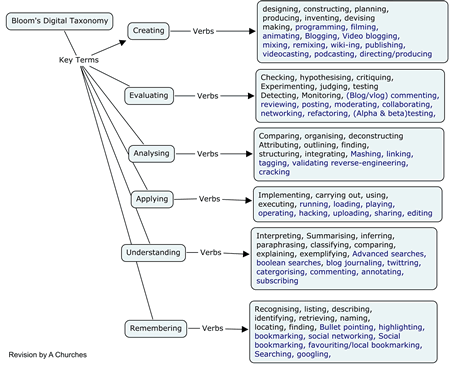This is a picture of my nephew, Henry, and my dog, Henry. Henry Hopscotch was our dog’s official name as a registered Shetland Sheepdog – we called him Nap, short for Napster. That’s right – Napster, one of THE original social networking sites.
This is a picture of my nephew, Henry, and my dog, Henry. Henry Hopscotch was our dog’s official name as a registered Shetland Sheepdog – we called him Nap, short for Napster. That’s right – Napster, one of THE original social networking sites.
My husband spent a lot of time on Napster in its early days, both downloading music and chatting with other members, and that’s how we met Nap’s original owners. We adopted Nap when they had to move to England. Henry the nephew came to visit and the two Henrys fell in love with each other. Already you begin to see connections, right?
“What does this have to do with VoiceThread?” you ask.
Everything. VoiceThread is all about connections. A VoiceThread is a “collaborative, multimedia slide show that holds images, documents, and videos and allows people to leave comments.” Comments can be in the form of audio recording or typed. You build the VoiceThread online, with no software to install. You can create a very simple VoiceThread in about a minute, although it’s obvious that most creators have spent a lot longer time on theirs. The idea is that you can carry on a conversation centred on your content.
One day this week when I was exploring the site and thinking about how I might use this tool personally, I got a phone call from my sister, Henry’s mother. This year he started kindergarten, and is just on the cusp of learning to read independently. My sister told me that Henry loves being read to, and of course, I wish that they lived close enough that I could do some reading with him.
Hence my first VoiceThread: reading Henry one of the books I’m sending him for Christmas. It took me two days to complete, mainly because I was having difficulty with the pictures. I tried scanning the pages, but you really need to see the double page to view the whole picture. Finally my husband took pity on me, and shot them with our little digital camera.
Recording the audio took a couple of hours, as instructions are minimal and I couldn’t figure out at first how to get rid of the first recording and replace it with the second one. There are other tools I haven’t yet tried, such as the doodling tool you can use to highlight items.
Here is my reading of “The Golden Christmas Tree.”
<![]()
Connecting Students with the World
Of course educators have been quick to see the educational applications of VoiceThread. There are many outstanding examples of various uses.
- The Mysteries of Harris Burdick Writing Project involved students from several different countries writing joint stories based on the evocative illustrations in Chris van Allsburg’s book. Because the program is available anytime, anywhere, the students could work asynchronously on their assignment.
- The 8th Grade Art Students VoiceThread has four students each discussing his/her version of an assigned painting. There are many art-based VoiceThreads; what a superb way to gain a wider audience for student work.
- In advance of a technology meeting, Bill Ferriter created a VoiceThread titled Wondering About Web 2.0, and based on ideas about teaching with technology. He invited committee members to comment on the quotes. What a powerful way to prepare for a meeting, and to determine where people are at before you tell them where they need to go next!
- One riveting VoiceThread is Kenya Escape, created by an American woman who was trapped in Kenya immediately after the rigged presidential election that saw the corrupt regime of President Mwai Kibaki kept in power. Through her photographs and commentary, we see her first-hand experiences as well as her concerns for the plight of every day Kenyan citizens. What a powerful social studies lesson this could be.
Ed.VoiceThread is the educational side of the program. This introduction explains some of its features. The program is available free to K-12 educators, and offers a variety of features including enhanced privacy. I unfortunately could not try this out personally as I do not have a school email address.
Connecting Teachers With Teachers
In addition to the hundreds of student- and teacher-created presentations on the site, helpful resources abound. One is Colette Cassinelli’s Voicethread 4 Education wiki. Resources include
- samples submitted by teachers of VoiceThread projects made by their students,
- VoiceThreads used in professional development,
- tips on how to implement VoiceThread in your curriculum,
- Resources listed by grade level.
There is also the VoiceThread for Educators Ning started by Mark Carls, although it doesn’t yet have a lot of material. In addition, there is the Voicethread Group on Diigo, designed to bookmark “great examples of Voicethread in Education.”
Laila Weir’s Edutopia article, VoiceThreads: Extending the Classroom with Interactive Multimedia Albums, highlights the work of Bill Ferriter, a sixth grade teacher. He uses VoiceThread extensively in his classroom, and is amazed at its power and effectiveness. Students comment willingly and frequently, writing much more on a VoiceThread than they would on paper. The shy or withdrawn student has the opportunity to share their ideas in a safe environment where they can think about their ideas before writing, as opposed to a regular class discussion. Ferriter gives students instruction on how to comment effectively and thoughtfully, which he says is key to developing quality responses.
I was thrilled to discover Bill Ferriter’s wiki, Digitally Speaking. The VoiceThread page has a wealth of information. Topics covered include
- Planning VoiceThreads
- Teaching students how to comment effectively
- Assessing VoiceThread participation
- Teaching students to create and moderate threads
- Various handouts related to the above topics – and much more.
If you only have time to visit one resource, Bill Ferriter’s wiki should be it.
A Philosophical Connection
Another resource I found useful in terms of getting my head around what students learn by creating VoiceThreads is the article, Bloom’s Taxonomy Blooms Digitally. In it Andrew Churches updates the taxonomy, and Lorin Anderson’s 2001 version of it, to reflect digital learning. Students interacting with VoiceThreads will use a wide variety of lower- to higher-order thinking skills, ranging from finding a presentation, to navigating through it, to evaluating and making comments on it, to publishing their own creations.
Churches has additional material related to these ideas on his blog at Educational Origami, Bloom’s and ICT Tools. I think this is an amazing professional resource for all teachers interested in digital teaching and learning.
Connecting Henry, Henry, and Me
So what does VoiceThread mean to me? This has been a week where I did the kind of learning that makes me feel as if my brain is exploding. VoiceThread is the quintessential Web 2.0 tool; it is a deceptively simple idea – carry on a conversation about a photograph (enjoy one of the original VoiceThreads here) — with extraordinary possibilities.
I loved connecting with my nephew, Henry, through creating the VoiceThread for him. And I loved remembering happy times with our dog, Henry, because his kind, loving heart stopped beating this past summer.
You can be sure that I’ll be recording VoiceThreads for all the various nieces and nephews I have scattered far and wide. I can hardly wait to make new connections with them with this fabulous tool.