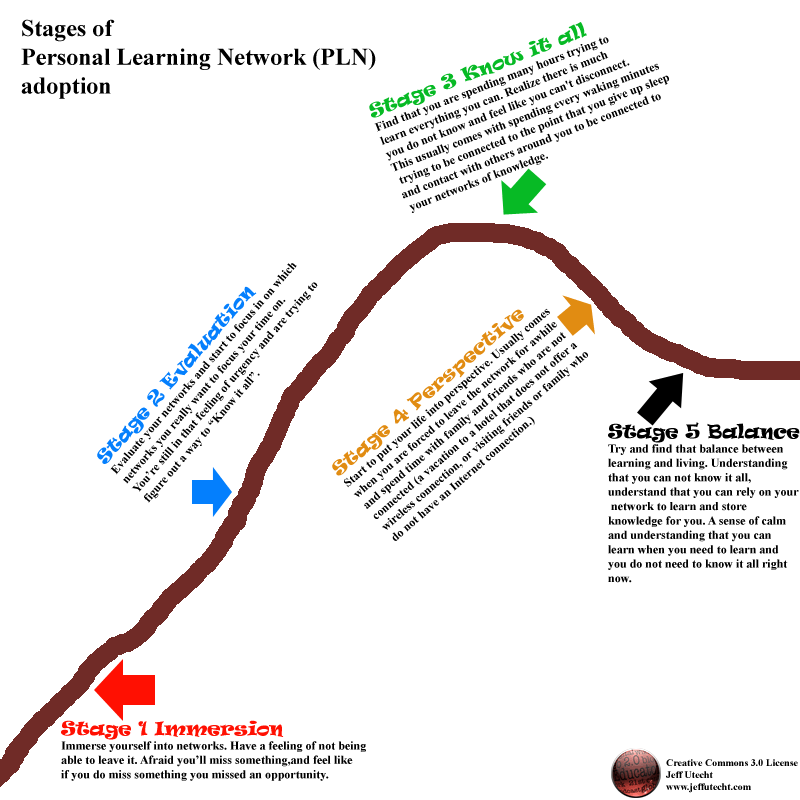I laughed out loud when I saw this illustration by Jeff Utecht about professional learning networks. I am one of those people who gets carried away with the excitement of new learning. I can lose hours on the computer, following those “rabbit trails,” as my classmate, Shirley, calls them, as I move from one blog post or RSS feed or tweet to the next. I laughed even more when I read that Jeff, like me, has a spouse who reminds him that “PLNs are very powerful, but they are not all there is to life.”
As we discussed professional development in class this week, our discussion leader, Dawn, asked a challenging and important question: “How do we begin to support teachers’ pedagogical change?” We talked a lot about personal learning networks. I like David Kapuler’s description:
A Personal Learning Network or PLN is a dedicated learning environment unique to each individual. . . . this is a place where people create their own environment which helps them to grow/learn. This can be done in many different ways through collaborating, blogging, social networking, etc. [The] goal is to learn and share knowledge and to find a passion and follow it to the best of your ability.
I began to think about my own change and growth over a 38 year career. How did I follow my passion? To paraphrase Fulghum, All I really need to know I didn’t learn in school. I learned it from colleagues, mentors, and friends. I had a personal learning network long before I ever heard the term, but of course I’ve been involved in many types of professional development.
Judi Harris wrote a four-article series (all available online here) published in ISTE‘s Learning & Leading with Technology f(February – June/July, 2008.) She writes
Educational technology-related professional development (ETPD) can take many forms. It varies by:
- general purposes and goals;
- the specific learning objectives that ETPD sessions and programs address;
- the curriculum content areas to which they are related;
- the student grade levels for which the strategies and tools presented are appropriate;
- the instructional approaches recommended;
- the professional development models used to structure the ETPD sessions;
- and the ways in which the professional development is evaluated and/or teacher learning is assessed.
I first encountered Judi Harris through the Telus Learning Connection, or 2Learn.ca . Her research and guidance helped shape this Alberta endavour, which is ‘organized in a “cascading” or “train-the-trainer” model, in which teacher-leaders participate, then provide ETPD for their peers’ (Harris, 2008). I remember being elated when I was chosen as a teacher-leader, thinking I would be given training in technology implementation. Turns out I was expected to deliver the training. Fortunately the collegial nature of the participants allowed me to learn on the job as I partnered with various mentors.
Another valuable professional development experience was collaborative learning, which Harris describes as “The most desired—but unfortunately, also one of the least frequently practiced—collaborative learning model is one in which teachers engage in classroom visits.” Our district instituted instructional walkthroughs like these (thanks, Ruth) as a way of looking at teachers’ best practices in the classroom. Instead of bringing in outside experts who preached about the latest and greatest, we utilized the expertise in our own schools.
Teachers volunteered to be observed and a group of teachers, administrators, and central office staff spent a day at a school. They would visit 6-8 classrooms, observe for 10 minutes in each, and then discuss their observations. Next we began using professional development time to do this in our own school. We set up days where teachers and administrators would visit 6-8 classrooms where teachers would share a best practice.
These were incredibly popular pd days. Later teachers were given release time to do more observations. Lots of teachers volunteered — the message was that every teacher is an expert in something. This practice built our school of 100 teachers into a pln. It also opened our principal’s eyes about some heretofore unacknowledged great teachers, and encouraged teachers to ask administrators into their classrooms.
Another major pd tool for me was the listserv. Here Peter Milbury describes how the incredible resource LM_NET (short for Library and Media Network), began in 1992, growing from 60 to over 10,000 members worldwide. Through this resource I was introduced to top library/information professionals, including Joyce Valenza, Doug Johnson, Mike Eisenberg, Alice Yucht, Kathy Shrock, and many more. I felt like this tl commenting on VoiceThread, “Instead of feeling like the “only one” in my building, my PLN . . . reminds me that I’m part of a community.”
I learned more about being a tl from LM_NET than from any other single resource. I still subscribe today, and consider the members an essential part of my pln. A bonus is that, as Cathy Nelson describes, now I can follow their blogs via RSS feeds and keep up with the latest news of them on Twitter.
As teacher librarians we are asked to deliver pd to our staff. Harris reminds us that One Size Doesn’t Fit All. Guhlin advises us to Light the Flame, “to move from professional development as a special event . . to a continuous flow of learning.” Ketterer (June/July 2008) offers “A Professional Development Menu,” with choices ranging from “whetting the appetite” – “Trainings: Focus on how to use a specific . . . application” to “the fuel to keep going,” a “common scheduled lunch focused around a tech teaching tip.”
In “Coach, Nurture, or Nudge How Do You Learn Technology Best?” Ketterer (May, 2007) reminds us that teachers learners have a preferred style. You’ll recognize these people in your staff room.
- Coaching Style learner – willing to take risks at integrating technology into their curriculum with support from a colleague they can trust—a “coach.”
- Nurturing Style Learners want to be nurtured as they learn new technology skills.
- Nudging Style Learners – often traditional teachers with big success in the “way things are;” skeptical about “where technology is going today.” They need to be gently pushed, prodded, and cajoled into learning how to integrate technology.
As you develop your own personal learning network (see Sue Waters’ wiki for even more tips), and help build and support the one in your school, I recommend to you this video from Will Richardson, web 2.0 in schools guru. And I do hope you will make me part of your pln — I am @cjpeterso on Twitter. See you online!
References (Non-hyperlinked)
Ketterer, K. (June/July 2008). A Professional Development Menu. Learning & Leading with Technology, p.11.
Ketterer, K. (May 2007). Coach, nurture, or nudge: How do you learn technology best? Learning and Leading with Technology, p. 21.