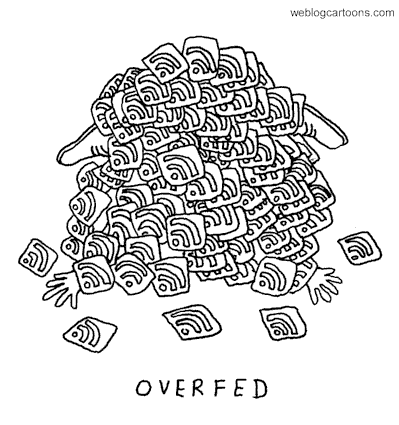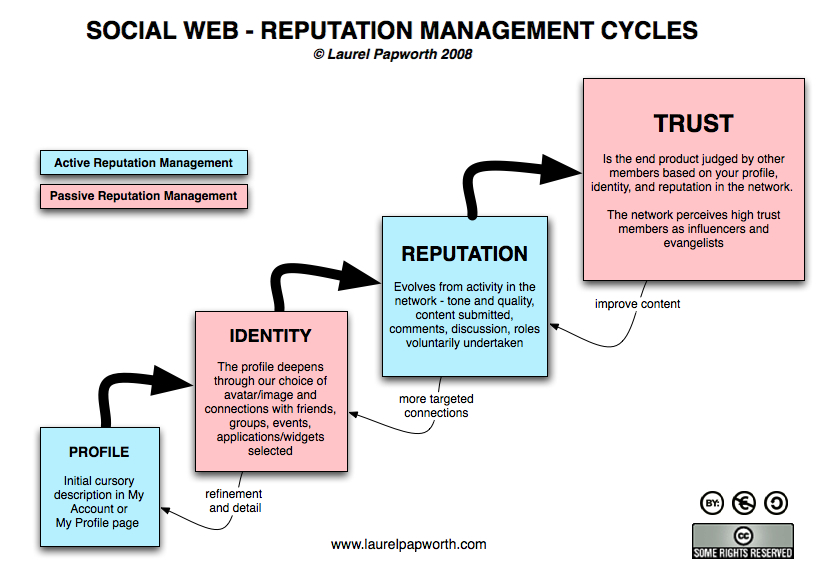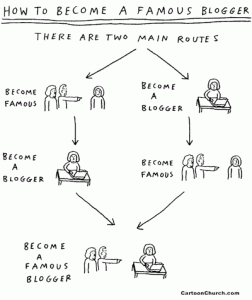 This week’s topic for discussion is “Finding your voice within the edublogosphere.” While I was tempted to write about how I plan to become a famous (and rich!) blogger, I thought better of this. I’m sure you are all disappointed!
This week’s topic for discussion is “Finding your voice within the edublogosphere.” While I was tempted to write about how I plan to become a famous (and rich!) blogger, I thought better of this. I’m sure you are all disappointed!
Seriously, as I was trying to think of an inquiry question for this topic, I was working on my post on social networking, and I read Dustin Wax’s post, 9 Tips to Get the Most Out of Social Media. Tip #9 really struck with me.
Add value
This is the single most important thing to remember on any social networking site. Do whatever it takes to make your posts, your profile, your story submissions, or whatever the “currency” of the site it, as valuable as possible. You add value when you submit a link; you add more value when you include a really good description of the article; you add more value still when you explain why I would want to read it; and you add yet more value when you tell me what the author left out or how the information might be used.
My discussion question for this topic is “How can I add value in my blogging?”
There are lots of suggestions for good blogging out there. Steve Dembo, on his blog, Teach42, is almost through a series, 30 Days to Being a Better Blogger. For each tip Dembo discusses why bloggers should follow the tip, and explains how he does this in his own practice. Tips include a wide variety of ideas ranging from technical tips (ensuring your blog can be read on mobile devices), to content (inviting a guest blogger, creating a mission statement) and more. You can find all the links on a wiki here. Some of his tips are based on those from Darren Rowse’s series, 10 Habits of Highly Effective ProBloggers.
In Becoming a Blogging Maestro: Composing Beautiful Blog Music, Vicki Davis, an eloquent and passionate educator, shares how she creates blog entries. This is a must read. She says, “I believe that blogs with truth, variety, passion, inspiration, and technical precision are those that stand head and shoulders above the rest,” and her post discusses how she begins with those qualities in mind as she writes.
As a result of my reading and reflecting on my own blog, I’ve developed a list of strategies to implement to add more value.
1. Write more comments on other people’s blogs.
Vicky Davis writes extensively about this in Cool Cat Teacher Blog: Ten habits of bloggers that win! She points out that of course when you write about an article, you link to it, but “After you post, go to the person’s article that you quoted. Write a meaningful comment or a small excerpt of what you wrote in your blog and hyperlink to your post.” She sees this as being “part of being a responsible part of the global conversation.” Before I read this I felt that my blog was insignificant enough that I wouldn’t waste “the experts” time by commenting on theirs.
This is a tip that Steve Dembo also gives in Day 8 – Comment unto others. I was struck by the comment on this tip that Bill Ferriter wrote:
…All too often, people think blogging = writing.
Blogging REALLY = writing + listening + responding + reading + arguing + listening some more + rethinking + revisiting
When bloggers get stuck in the “blogging is about the posts that I write” mindset, all we’ve got in the blogosphere is a heaping cheeseload of digital soapboxes, don’t we?
The commenting side of blogging has been great fun because it forces me to consider my own positions related to the author’s initial posts. Sometimes I agree, other times I disagree-but articulating that response ALWAYS improves my own understanding.
2. Write some thank-you notes.
This idea comes from Steve Dembo in Day 3 – Write a Thank You note. He suggests you can write to thank another blogger who has linked or you, or you can write a note to someone who inspired you to start blogging. I plan to write to some bloggers who I find particularly inspirational. Dembo says, “Trust me when I say, there is no greater compliment than to read an email from someone saying that you were an influence in their decision to begin blogging. So make sure that they know they were. They’ll appreciate it.”
3. Create a mission statement for my blog
This class will soon be over, but I want to continue blogging. Steve Dembo suggests that you create a mission statement for your blog. He suggests, “Start off with the surface ideas. Think about what drew you to blogging in the first place and why you started blogging. Then think about why you’re continuing to do it today. Do you blog for the same reason now that you did when you started? Is your blog professional, personal or both? Is it a place to share unbiased, impartial information or are you posting your thoughts and opinions? Are you restraining yourself to specific topics on your blog, or is it wide open?”
I’ll be reflecting on why and what I write. I have always written for my colleagues, and had a built-in audience. Now that I am no longer part of a school community I’ll need to think about how I move ahead.
4. Be a Creator of Useful Content
In 10 Habits of Highly Effective ProBloggers Darren Rowse says, “Successful bloggers give their readers something that they need. . . . Not only is their content useful but in many cases it is looked at by others as being original and something that makes them a ‘thought leader’ in their niche rather than just a recycler of what others are saying.”
I believe that Stephen Downes’ advice to “Be yourself” is an essential part of this. In his article, eLearn: Opinions 7 Habits of Highly Connected People, Downes says, “What makes online communication work is the realization that, at the other end of that lifeless terminal, is a living and breathing human being. The only way to enable people to understand you is to allow them to sympathize with you, to get to know you, to feel empathy for you. Comprehension has as much to do with feeling as it does with cognition.”
I’ve tried to be myself as I write about topics important to me, incorporating pictures, anecdotes, and references to my life as a way of illustrating what I’m talking about. I’ll continue to do this as much as possible, as way of making myself real and of value to my audience.
Hopefully these four strategies will help to add value to my voice in the blogosphere.