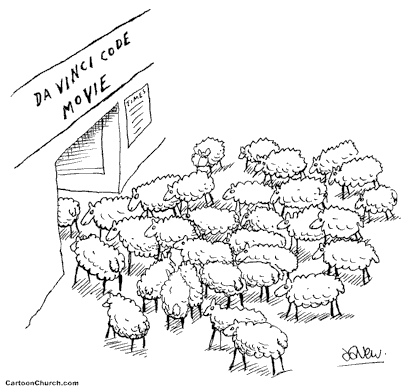Last week we arrived home late in the afternoon after a brief rain storm, and as we got out of the car we saw our willow tree bathed in gold. My husband dashed in the house to get his camera, and took a dozen shots of it.
This beautiful tree is old, much older than our house, and an arborist with the city recently told us that it has the biggest trunk of any tree in Edmonton. It’s so big that it’s impossible to take a photograph of the whole tree. Its branches have been bent and broken by the wind, and shaped by many human hands over the years.
As I was planning this entry on blogs as professional development, it occurred to me that trying to capture the variety and breadth of blogs useful to teachers and teacher-librarians is like trying to photograph the intricate network of our tree. It’s just not possible to capture it all. What I’ve decided to do is take a few snapshots from different angles to share some of the power of the blog network.
How Blogs are Used
In Towards School Library 2.0: An Introduction to Social Software Tools for Teacher Librarians, Jo-Anne Naslund and Dean Giustini summarize the research on how blogs are being used in schools. Blogs can encourage
- Online chat, debate and reflective practice.
- Students to share their personal stories.
- “Reading about other schools and their challenges, and what students and teachers are thinking, talking about and feeling.”
- Reaching out to the community
- Creating gathering places for professional development
- “Providing a window into teaching”
- Getting “information out to the public about teachers, and what they do.”
- Sharing “information about current issues and practices of interest.”
Scott Leslie, an educational technology researcher and emerging technology analyst, and a prolific blogger himself, has created a matrix of uses for Web logs in education. These are divided into instructors and students reading and writing blogs. Among others, instructors’ uses include reading subject-specific blogs to keep up with current practice, and writing blogs as instruction for students or as networking with colleagues.
Tony Lowe has created a Drag and Drop version of the matrix to which you can add your own descriptors, a wonderful tool to use in a workshop on blogging with teachers.
In her eloquent article, Becoming Teacher Librarian 2.0, Anita Brooks Kirkland discusses the responsibility of teacher librarians in ensuring the early adoption of web 2.0 in schools. This includes using blogging.
“We need to learn about this huge movement, where we have access to the knowledge and opinions of anyone and everyone, and where the value of that information is assessed and ranked by the user community. If we are to remain the information specialists in our schools, we need to master this new media and understand where it fits into the broader information landscape. We need to become Teacher-Librarian 2.0 to help provide context for our Web 2.0 students.”
Kirkland goes on to provide four ways to get up-to-date:
- Explore: Teacher-librarians must “Subscribe to, and follow the blogs of leading thinkers in the school library world and the wider library world to engage in the conversation about these issues.” She provides a list of some of these.
- Exploit professional learning opportunities: “More and more professional learning opportunities are accessible to us when and where we need them, especially where face-to-face learning is inaccessible.” Many conferences now are offered online and/or are blogged as they occur and afterwards.
- Consider the implications: “We need to engage in professional conversation about these issues and collaborate on developing the solutions.” Reading, writing, and commenting on blogs are ways to participate in these discussions.
- Engage: It is essential that t-ls learn about and daily use the new technologies, including blogging, to support their programs.
Finding Blogs for Teachers
There are many ways to find useful blogs, in addition to searching, not including using Google blog search. These include checking the blog rolls, or lists of blogs, on blogs written by people you respect and whose work you follow. You can also find blogs on web sites such as Edutopia and Education World, or on sites for professional journals such as Teacher Magazine. Conferences often have blogs as part of their web sites, such as the recent K-12 Online Conference.
The Edublog Awards provides a wide assortment of blog links, giving 15 awards, including 7 different types of educational blogs.
- Best individual blog
- Best group blog
- Best resource sharing blog
- Best teacher blog
- Best librarian / library blog
- Best educational tech support blog
- Best elearning / corporate education blog
In addition to the seven listed above, The Edublog Awards are presented in these categories, providing even more possibilities for professional development:
- Best new blog
- Most influential blog post
- Best educational use of audio
- Best educational use of video / visual
- Best educational wiki
- Best educational use of a social networking service
- Best educational use of a virtual world
While the 2008 winners have not yet been announced, you can view the 2007 winners as well as the top nominees. You can also look back at previous winners. Here is a plethora of educators writing about all aspects of education, from the district administrators’ standpoint to the university academician to the classroom teacher to the teacher librarian, and all areas in between. In addition, in the Awards blog you can find blogs that people think should have been nominated but weren’t.
Finding Blogs for Teacher Librarians
Naslund and Giustini suggest that “A good place for teacher librarians who want to explore blogs is Alice Yucht’s EduBiblioBlog List which identifies over 50 library media-related blogs divided by category: kidlit blogs, young adult lit blogs, school library blogs, infolit blogs, edtech blogs, library land blogs and association blogs. Many of these blogs are created for teacher librarian associations while others are written by teachers who share their views about school library issues, children’s and young adult literature.”
Impact as A 21st-Century Library Media Specialist, by Peggy Milam Creighton, discusses many expert professionals in the field. This article is a superb source of information about how these “exemplary library media specialists” work to improve their practice and share their expertise. Check the many links to find blogs (as well as other resources such as wikis and nings) created by these movers and shakers.
Professional Blogs to Explore, from Becoming Teacher Librarian 2.0, by Anita Brooks Kirkland, provides a good beginner’s list of blogs:
Blogs about school library programs:
- Joyce Valenza’s NeverEndingSearch
- Doug Johnson’s Blue Skunk Blog
- David Warlick’s 2 Cents Worth
- Alan November’s AlanNovember Weblog
Blogs from the wider world of libraries:
- Jenny Levine’s The Shifted Librarian
- Michael Stephen’s Tame the Web: Libraries and Technology
- Stephen Abram’s Stephen’s Lighthouse
Finding My Blogs
The most useful resource for me as a teacher librarian has been the list serv LM_Net, (read Doug Johnson’s post on LM_Net here – he calls it the “original Read/Write web”) which has been graced over the years by postings from Peter Milbury, Mike Eisenberg Joyce Valenza, Doug Johnson, Shonda Brisco, Barbara Braxton, Gary Price, and many, many others. When I began to look for blogs to follow, I started with looking for blogs by these experts I already knew. Then I looked at the blogs they read, and expanded my repertoire.
Of course our instructor, Joyce de Groot, and Will Richardson, author of our textbook, Blogs, Wikis, Podcasts and Other Powerful Web Tools for Classrooms, have expanded my horizons exponentially. In addition, a major joy of taking the Web 2.0 course is the wealth of new material – and new-to-me blogs – shared by my classmates. Thank you to you all for this! You can see a selected list of the 40+ blogs I follow below, and in the blog roll to the left of this post.
Blogroll