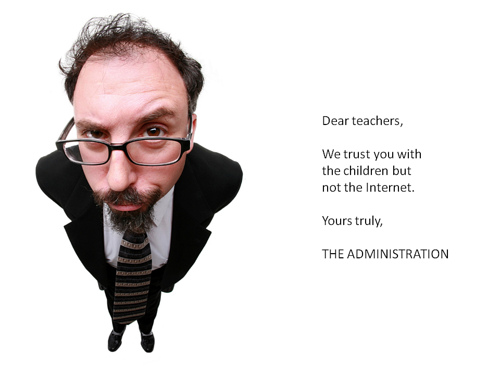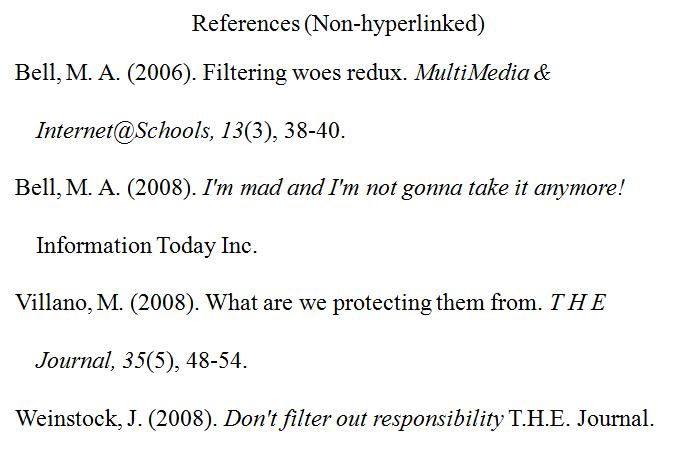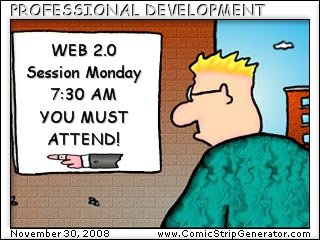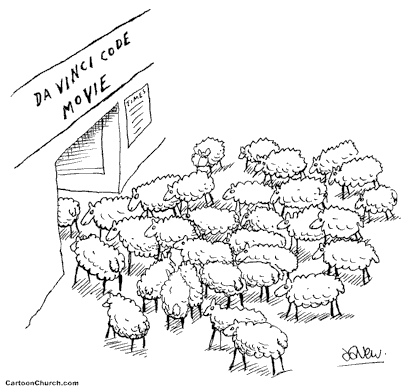Does this picture remind you of how your administration treats its teachers?
Do you see internet filtering as indiscriminate censorship and a challenge to intellectual freedom?
Yes? Then don’t just vent – understand the issues, get busy, and make change happen.
Time to Act
When it comes to internet filtering in the district where I taught for 38 years, and where my grandson will attend school, “I’m Mad and I’m Not Gonna Take It Anymore,” to quote Mary Ann Bell. Internet filtering in my local school district does not work as it should. Bell (2008) provides a clear call to action for those fed up with the problems filtering causes teachers and students. She says, “It is time to move past fear mongering and paranoia as guides to internet access in schools.”
Of course this isn’t just a local problem. Cathy Nelson says, “I think the biggest problem at hand is complacency among educators in general. This IS an issue of intellectual freedom. Rights are being infringed here.”
Buffy Hamilton agrees, “I get so frustrated when people complain about the filter issues but then take no constructive action to educate the decision makers about the resources we want unblocked.”
Can we eliminate filters?
Finnish schools don’t have any; instead they teach responsible use of the internet. “Over there, thanks to solid teaching, the filters are in the students’ heads. Ultimately, that’s where we need to be too.” (Weinstock, 2008; Villano, 2008)
We are nowhere near that point in Alberta, where teacher librarians are almost extinct, teachers have to push students through curricula to pass provincial exams, and we have no mandated curriculum in internet literacy. We can’t get rid of filtering altogether.
Here I agree with Nancy Willard. “There are certainly some benefits from the use of filtering software — if, and only if, filtering companies are not blocking based on viewpoint discrimination, and if educators have the ability and authority to promptly override the filter to access and review any blocked site and to provide access to students when appropriate.”
What Makes Me Hopping Mad?
How about the deceit that internet filtering promotes or tacitly condones in students and some staff? To illustrate:
- 2¢ Worth » Filters Work – “when [teachers are] asked about getting around the government-required filters, to conduct . . . research required to find . . . resources, a frequent response is, “I have no idea.” The next most-common response: “I have no idea, but when I need to get to a blocked site, I ask a student for help.”
- From Patrolling web 2.0: “despite the presence of an internet filtering solution, more than 150,000 attempted visits to MySpace were made.
- To see just a small slice of the rampant bravado of the avoid-the-filter attitude, go to Google, YouTube, Facebook, or Wikihow and search “bypass internet filter.”
This situation reminds me of what Admiral Mike Mullen said to the senate about the “Don’t Ask, Don’t Tell American military policy. “No matter how I look at the issue, I cannot escape being troubled by the fact that we have in place a policy which forces young men and women to lie about who they are in order to defend their fellow citizens.”
Shouldn’t our policy makers be troubled by a policy that encourages or tacitly condones our teachers and students to break the rules? Don’t misunderstand me — I am not excusing their behaviour. But I agree with Doug Belshaw: “I want clear policies whereby both staff and students know where they stand when it comes to internet access and filtering. As far as I’m concerned, resources should be available for teaching and learning unless a clear case can be made otherwise.”
We need to find a way to protect students without interfering with our teachers’ right to teach and our students’ right to learn. And I don’t think internet filtering as it now exists is the solution. To echo Will Richardson, there is too much “don’t” and not enough “do” going on, and definitely not enough teaching about responsible internet use.
What’s broken?
I’ve identified issues from my own experience, from my reading, and from my conversation with some of my colleagues. Some of the fixes are self-evident.
- Teachers don’t know what the filtering policies are, who is in charge of them, or how to request blocking or unblocking of sites.
- Students, especially at high school, have no input into internet filtering.
- Filtering increases the divide between students who have access to computers at home, and those who don’t
- So many sites have YouTube feeds that it is becoming an essential resource (Ross, email communication, 2010)
- Poor acceptable use policies don’t support responsible use (Media Awareness Network)
- No consistency in which sites are blocked in which schools on which day (Filters and other annoyances)
- Lack of bypass rights (Bell, 2006)
- Time taken to get sites unblocked (Bell, 2006, Filters and other annoyances)
- No consistent provincial policy, like Nova Scotia has
- Teachers don’t have time to teach internet skills (Pam’s comment)
- Social networking sites are routinely blocked (Any interactive website is poison)
- Sites are blocked because of their format, not content (Format Bigotry)
- Sites are blocked due to social/political content, e.g., Gay, lesbian, pro-choice (Bell, 2006)
- Inconsistent filtering makes teachers look inadequate, ill-informed (Bell, 2008).
- Filtering gives false sense of security, so monitoring/educating don’t happen (Willard)
- Need to discuss policies as a staff, review, update them regularly as circumstances change (Carla’s comment)
- Teens need “bystander strategies” to provide effective peer guidance. (Willard)
So how do we effect change?
I urge you to view Buffy Hamilton’s slideshow below, and to visit Fighting the Filter. She provides some common sense ways for tls (and teachers) to assert our professionalism in filtering issues. After all, Hamilton says, “If our goal is for students to be information fluent learners, we must have access to the tools so that students can ultimately act as their own filter.” As a retired teacher librarian, I’m going to start asking questions, writing letters, and advocating for change.
By the time my grandson starts school I want all the “don’ts” of internet usage gone. I want his teachers (hopefully Pam, Carla, and Greg) to tell him, “Do use our network to collaborate with others to change the world in meaningful, positive ways.” (Richardson) Isn’t that what education is all about?