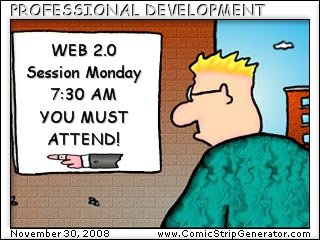Towards School 2.0
Professional Development: What Doesn’t Work
When I began to think about at how I would introduce web 2.0 to the teachers at my school, I immediately thought, “NOT professional development!” Why? Mention the phrase “professional development” to some teachers in my large, urban high school and you will immediately see their eyes begin to glaze over. Not so long ago, mandated, one-shot sessions dealing with the flavour of the month in education were common in my district. Thousands of dollars were spent to import outside “experts” (usually American) to tell large groups of teachers sitting in expensive rented meeting rooms how to create caring schools, reach at-risk students, or use graphic organizers.
My personal favourite? Our school paid a huge speaking fee plus expenses for an American professor to spend two hours telling the 100 teachers on our staff how to improve reading by having students use three colours of sticky notes and highlighters to colour code their textbooks.
Of course our district wasn’t alone in its need to change its ideas about PD. One researcher even wrote an article titled ‘”Professional development: A great way to avoid change” (Cole, 2004)’ (as quoted in Fullan, 2007).
What Does Work: Professional Learning
Building on the work of various researchers, including Michael Fullan, our district has recognized that the experts in teaching our students are already in our schools, and effective teacher learning does not happen with traditional PD. In Change the Terms for Teacher Learning, Fullan identifies key ideas describing the shift in teacher learning practices:
- Professional development as a term is a major obstacle to progress in teacher learning;
- We need to deeply appreciate the meaning of noted educator Richard Elmore’s observation (2004) that improvement above all entails “learning to do the right things in the setting where you work” (p. 73);
- Student learning depends on every teacher learning all the time;
- The first three components depend on deprivatizing teaching as teachers work together to continuously improve instruction (Fullan, 2007).
Fullan’s ideas clearly echo other findings about professional learning. In “What Makes Professional Development Effective? Results from a National Sample of Teachers,” Garet and his colleagues found that “PD was rated as most effective when it
- a) was sustained and intensive rather than short-term,
- b) was focused on academic subject matter with links to standards of learning,
- c) provided teachers opportunities for active learning,
- d) afforded opportunities for teachers to engage in leadership roles,
- e) involved the collective participation of groups of teachers from the same school, and
- f) was meaningfully integrated into the daily life of the school” (as quoted in Torff and Sessions, Factors Associated with Teachers’ Attitudes about Professional Development, 2008).
All of these ideas are reflected in our new efforts at professional learning in my high school. Instead of pulling teachers out to attend once or twice a year district “professional development” sessions on topics mandated at district level, professional learning is built into the culture of the school. As part of a district cultural change, and working with staff, students, parents, and community our school has selected an instructional focus that reflects our students’ needs. All of the school resources are centred on developing best practices to support our instructional focus: assessment for learning.
As the article Assessment For Learning: Planning for Professional Development explains, “In an assessment for learning environment, rather than something that happens at the end of the learning, assessment is used to support and inform learning, build self-confidence, and capacity for success (Stiggins, 2001). Assessment for learning is ongoing, and requires deep involvement on the part of the learner in clarifying outcomes, monitoring on-going learning, collecting evidence and presenting evidence of learning to others.”
When I think about working with teachers to implement the use of Web 2.0 in our school, I can’t help but think that using the “Read/Reflect/Write/Participate web” (as described by Richardson in Blogs, Wikis, Podcasts, and Other Powerful Web Tools for Classrooms, 2009, p.137) ties in perfectly with our instructional focus.
Professional Learning at My School
Traditional professional development methods don’t work. What does work in my school is a professional learning model that
- capitalizes on the expertise found in our school,
- has teachers learning strategies and applications that work for
- their curriculum and
- their level of expertise,
- encourages teachers to collaborate and lead,
- is sustainable and long-term,
- makes teachers active learners,
- allows teachers to make some choices about
- topics right for them, and
- how and when they will learn,
- Provides flexible release time,
- Provides technical support.
Based on this model, it is evident to me that I can’t choose which Web 2.0 applications we should be using in our school. Instead, I choose to introduce the Read/Write Web, and then how individual applications support what Richardson (2009, 130-1) calls the New Literacies and Big Shifts of the read/write web classroom.
Plan for Introducing My School to the Read/Reflect/Write/Participate Web
Use the library web site to link to blogs, wikis, podcasts, Flickr photos, SlideShare, VoiceThread presentations, TeacherTube videos appropriate to various content areas.
Look for evidence we already participate – talk to colleagues, students to see who is blogging, podcasting, or otherwise creating content. Highlight this content on the library or the school web site.
Meet with department heads and the technology committee (technology lead teachers) to discover who can help teach about web 2.0 applications
With a small cohort of like-minded teachers, build a presentation to share with leadership staff.
Build a wiki of resources to be used for teaching about each application; e.g., the wiki page on Diigo will have links to
- the CommonCraft video on Social Bookmarking in Plain English,
- the article Share More! Wiki » Anthology/Diigo the Web for Education,
- the TeacherTube video tutorial, or the Slideshare Diigo Tutorial
- the link to the Diigo Help Center with the Video Tutorials ,
- other useful resources such as this Diigo wiki.
- Diigo groups (e.g., Foods 10, Social Studies 30, etc.) that various teachers create for their departments as the collect bookmarks.
Set up short, varied tutorial sessions to be offered at various times: before or after school, during a spare
Offer longer, in-depth sessions during exam week, during department meeting time, or on a half day with teachers given release time to participate.
Use the cascade model – I teach you, you teach two others, they each two more, etc.
Use the cohort model – start with the interested/committed, establish training. Aim for one or two from each department.
Arrange for release time for the instructors and for interested participants who want to hone their skills.
Have the same session offered by different instructors, so that participants can work with the person they choose.
Partner experienced teacher with newbie when using a technique for the first time with a class (e.g., building a wiki)
Showcase results. Share staff and student work in a presentation at a department meeting and staff meetings, on the web site and at parent nights.
Query staff as to what sessions they want.
Enlist gifted students to help teach.
Enlist non-teaching staff to share what they know (e.g., computer tech has a Facebook page for his hockey team)
Offer a variety of opportunities for learning including online resources, one-on-one instruction, small groups, use more than one instructor. Create a wiki of online tutorials for each application. Pull from sites like 100 Free Library 2.0 Webinars and Tutorials.
Take photos of tutorials and post on Flickr or have participants create slideshows online (Animoto, Slideshare, etc.)
Showcase results. Share staff and student work in a presentation at a department meeting and staff meetings, on the web site and at parent nights.
All departments have photos of staff and students at work, best practices, etc. Give a workshop for Foods on turning these quickly into a presentation with music and text using Animoto.
Have volunteers blog (anonymously if they like) their experiences as they explore web 2.0
Offer particular sessions to particular departments e.g., do a session on VoiceThread for English teachers using a poem they teach, or doing a visual response.
Showcase results. Share staff and student work in a presentation at a department meeting and staff meetings, on the web site and at parent nights.
Do a session on social bookmarking with the science department and have them transfer all their bookmarks to Diigo, and set up and/or join Diigo groups by topic; e.g., global warming, genetics, etc.
Do a session on RSS feeds with the social studies department. Show them Free Technology for Teachers: 34 Ways to Use RSS and then have them explore the Social Studies Resources listed in the left margin. Have them sign up for a Google Reader account. Walk them through Getting Started with Google Reader.
Look at blogging for math classes (some teachers are already have students keep journals). Explore Darren Kuropatwa’s various blogs for mathematics classes.
Follow Helene Blowers‘s advice and tell staff to HAVE FUN! Look at her blog for reflections on teaching web 2.0 to adult learners.
Showcase results. Share staff and student work in a presentation at a department meeting and staff meetings, on the web site and at parent nights.
Conclusion
I particularly like the last sentence in the article Assessment For Learning: Planning for Professional Development.
“Taking time to incorporate changes in ways that strengthen and support current initiatives makes sense. Beginning quietly, but in inspirational ways, is often the best way to build a climate for sustained efforts that support change.”
Sharing expertise in ways that work with my colleagues, and celebrating the exciting product and learning that I know will result, can’t help but make our school a more vibrant learning environment. Professional learning – here we come!