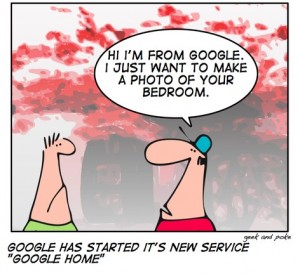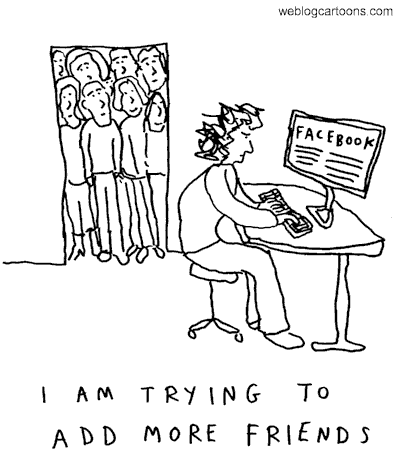“Privacy is the right or opportunity to decide who has access to your personal information and how that information should be used.” – Teen Privacy Online

Despite the fact that Airport body scans reveal all, apparently 99% of passengers have chosen these over the traditional body-search-via-wand-and sometimes-pat-down technique most commonly used. Is this a real choice in terms of maintaining personal dignity and privacy? I think not.
As technology advances it seems that privacy becomes more and more difficult to maintain. Some say that our attitudes towards privacy are changing as online social networking becomes more popular. The problem is that, as with airport screening, we allow our choices to be determined by the technology, and unwanted public exposure is the result.
While we may not have control over security measures at airports, we most certainly do have control over online exposure. As educators we must understand how and why to exert control over our personas and privacy online, and we must share that knowledge with our students.
Making Private Matters Public
This video from the Office of the Privacy Commissioner of Canada frames social networking from the site owner’s point of view.
There are plenty of examples of the perils of online ignorance and stupidity on social networking sites. Some are due to careless or negligent of users; some are due to the shortcomings or negligence of technology providers, and some are due to criminal intent.
Social networking comes with a price says, “According to the most recent data from comScore Inc., nearly 17 million Canadians have a Facebook profile, 4.5 million are on MySpace, 14.5 million visit YouTube every month, 3.6 million upload photos to the sharing site Flickr.com.” Many of these people risk identity theft, permanent damage to their reputations, and may even court personal harm by leaving profiles open to all. Reporters collected detailed and specific information (phone number, address, maps to workplaces and homes) and photographs, some sexually explicit, about 12 Canadians, including several under 18, by looking at their public profiles.
When Social Media Bites cites several “online acts of idiocy,” such as the burglar who checked his Facebook profile in mid-crime and the woman who applied for a job, used the company name in a tweet to friends about how she’d hate the work, then was surprised that a company employee read her tweet.
Some sites make it almost impossible for users to maintain privacy. Privacy complaint filed against Edmonton-based social-networking site details issues with Nexopia, where “users can upload a variety of information from age and interests, to e-mail addresses and photos, all of which then becomes searchable. Privacy settings can later be set to hide personal information, however, four details — username, sex, location and age — can never be changed or deleted.”
In addition, unscrupulous scammers capitalize on our privacy fears. Who’s watching you really? shares that just two phishing sites collected Facebook log-in information from 350,000+ people so eager to find out ‘who was “spying” on their profile (there’s been a lot of media about insurance companies accessing social media sites as a way to deny claims), that they fell for the bait – hook, line and sinker.’
In Making Sense of Privacy and Publicity, danah boyd points out that with many social networking sites , “the conversation is public by default, private through effort.” For many users it isn’t always easy to figure out how and when it’s appropriate to set the mode to private.
Watch Social Media Risks below for a much more detailed look at the issues.
What can we as educators do?
While our government is moving to protect online privacy for us and for our children, we need to be pro-active with our students. There are many resources available to help us teach our students (and their parents) about privacy and social networking.
danah boyd provides excellent advice on how to begin. She says,
“Rather than approaching teens and telling them how things should be, why they shouldn’t be putting material online, please consider the value of opening up a dialogue. You have a lot to learn from what teens are trying to do; you once had to make sense of public life too. The difference is that they are doing it in the new environment. Take what you know and then actively listen to teens. Through their struggles, you can see what is new and different.
The key to guiding teens – and for that matter, yourselves – is to start by asking questions. What are you trying to achieve? Who do you think you’re talking to? How would you feel if someone else was looking? What if what you said could be misinterpreted? Start these conversations when your children are young and help them learn how to evolve. There’s no formula for them either.”
What works for me…: Owning Your Digital Identity – Start by investigating/cleaning up your own online presence. Establish your online identity, reputation, and persona, and protect it with these invaluable guide. Then teach these techniques to your students.
Educate yourself, your colleagues, and your students with these Google videos:
Data Privacy Day provides a variety of resources for teens, young adults, parents, and teachers.
Office of the Privacy Commissioner of Canada – My Privacy, My Choice, My Life – site for young people about protecting one’s privacy, including videos created by teens such as this one.
Office of the Privacy Commissioner of Canada is a huge site with a wealth of resources about privacy
In Your I !, a Canadian site, provides a unit on privacy education for teens, with videos, scenarios, discussion guides and much more.
The Media Awareness Network provides Privacy and Internet Life (gr. 7-8) and The Privacy Dilemma (gr. 9-12) .
Check out bNetS@vvy with articles such as Not Your Parents’ Internet: Understanding “Web 2.0″ Safety by lawyer and educator Nancy Willard.
Common Sense Media provides extensive resources for parents, educators, and children. Check out the Facebook Privacy Settings: What Parents Need to Know .
And let’s not become so desensitized to our privacy that this also becomes the norm: