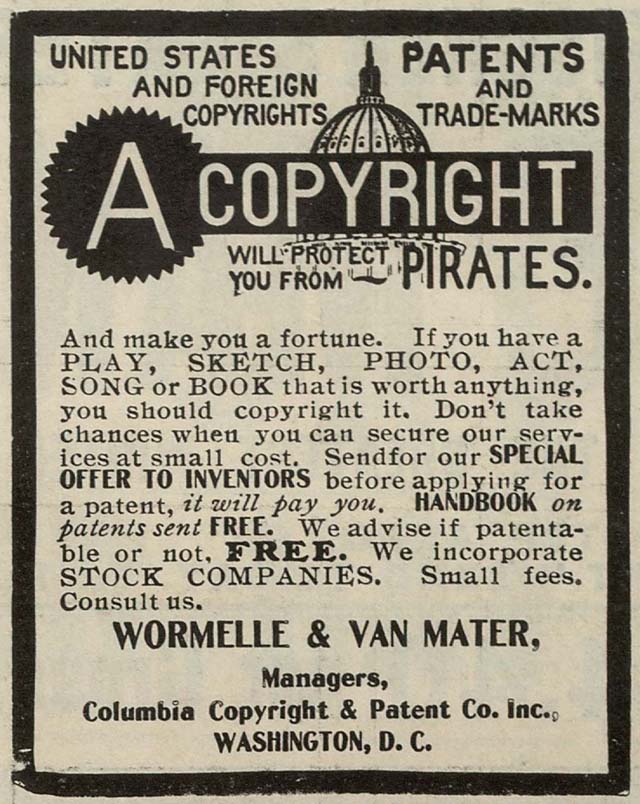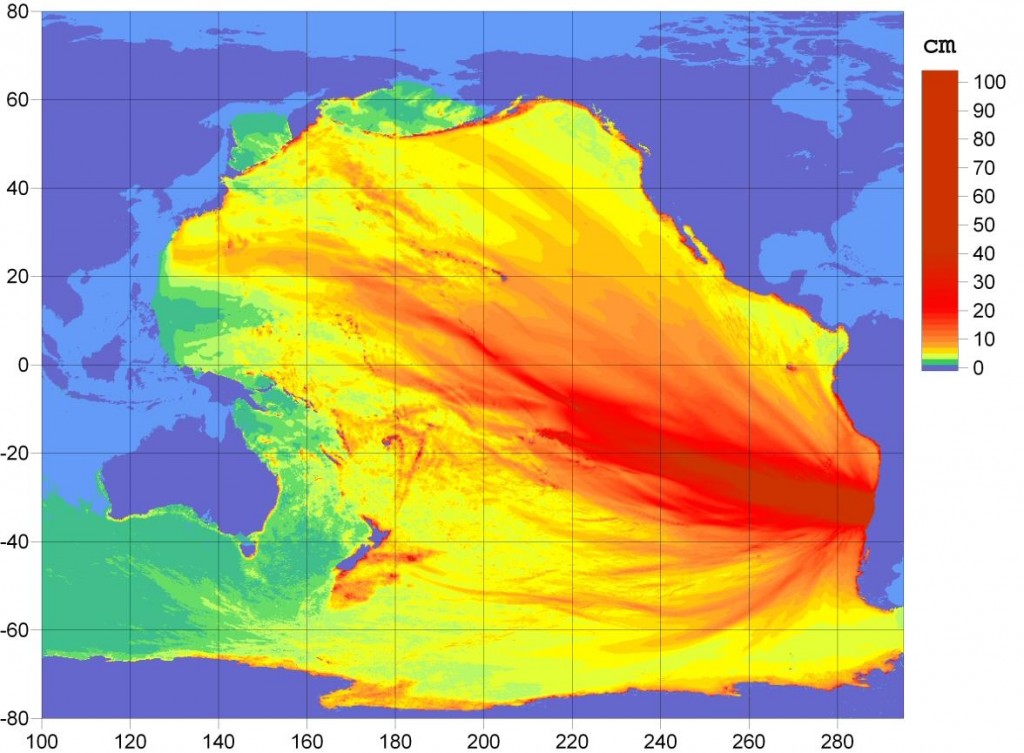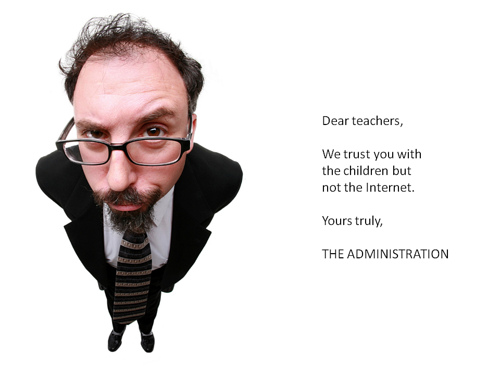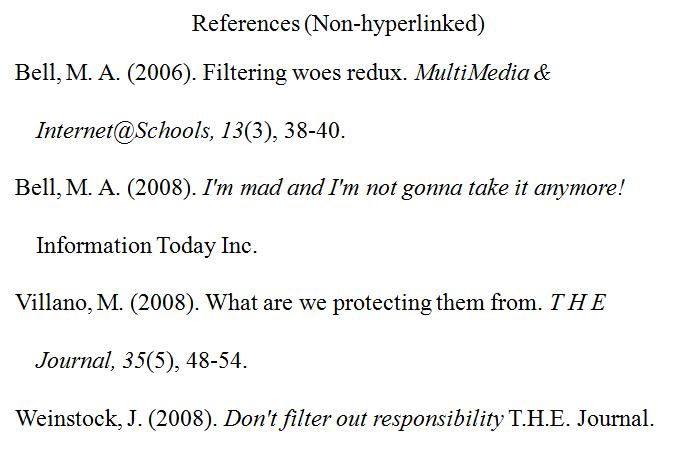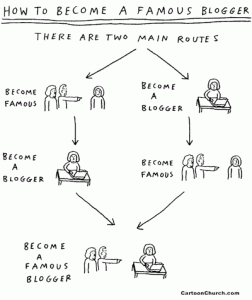“If you’re not feeling disrupted or challenged about your teaching practice right now, you’re not paying attention.” Will Richardson (as quoted by Rodd Lucier)
This week I’ve been paying attention to copyright, intellectual freedom, intellectual property, fair dealing, and digital citizenship, and how they apply to our remixed, mashed-up world. Up to this point I thought I knew all about copyright. Turns out I didn’t.
I am the only teacher librarian I know with an intellectual property lawyer on retainer. My husband is a professional photographer who photographed Wayne Gretzky’s early years with the Oilers, as well as Princess Diana, Pierre Trudeau, and many others. He’s had extensive experience with copyright infringement, and counts on the law, and our able lawyer, to protect his livelihood.
I had no hesitation whatever about advising teachers about copyright law. When I started at my last school, one of the first teachers I met asked me to dub some videotapes for him. I asked if they were copyrighted (they were), and he looked at me as if I had two heads. Turns out dubbing was standard practice at this school, and the tl had always done it.
I asked the principal about this, and her response was unequivocal: no more illegal copying. I became known as the copyright cop, and I was proud it. I researched what was/ wasn’t legal, shared the information with teachers, took the initiative to apply for permissions for using various resources, and tried to make sure our teachers were protected but still got the resources they needed. I helped students get permission as required to use material found on the Internet, steered them to freely available content, and taught them to cite and paraphrase properly.
Today all of this is totally inadequate – as antique as this ad.
From Cop to Counselor on Copyright
Doug Johnson’s title above (and his related articles (Beating the No U Turn Syndrome, Creative Commons), gave me the clue to the remix in the library. Johnson tells us that we must ‘re-brand ourselves, “copyright counselors” and do what good counselors have always done – help othersreach good decisions about their actions rather than serve in a judgmental role.’
It is not our job to enforce policies, or report copyright infringements. It is our job to model appropriate behaviour, refuse to do anything we deem illegal and explain why, and enable others by encouraging the use of creative commons-licensed, public domain, and royalty-free sources.
It is also our job to encourage students to look at copyright from the creator’s viewpoint by encouraging them to apply creative commons licenses to their own creations. Johnson says, “While today’s students want to use others’ digital works, often without regard to the legal protections they may carry, many of these students’ own creative efforts will be the source of their incomes and they will need a means of protecting their own work and want others to respect intellectual property laws.”
In order to do these jobs there are essential concepts about being consumers and producers of content that we must share with colleagues and students.
Digital Citizenship
Part of this new mind set is teaching the responsible use of technology. Mike Ribble describes nine elements of digital citizenship, which “set the stage for how we work with each other in a global, digital society.” Two of these elements deal with intellectual property. We must ask, “Are users aware of laws (rules, policies) that govern the use of digital technologies? (digital law). “Are users ready to protect the rights of others to defend their own digital rights?” (digital rights and responsibilities).
Too often students are very unclear about content found on the World Wide Web. Chou (et al., 2007) found that high school and college students had three misconceptions about cyber copyright laws: Internet content is entirely open for the public to use; the Internet is always free; and all educational use is fair use. Specific instruction about cyber copyright and cyber ethics is needed to change these attitudes.
Does instruction make a difference? Janesko and Morris (2008) found that when appropriate behaviour is modelled, and copyright instruction is built into the curriculum, that students do indeed “get it.”
Copyright Basics – What Some Teachers Don’t Know
It’s not just students that have misconceptions. The term “fair use” is often used to describe how content may be used in a classroom. Teachers must understand that “fair use,” part of American law, does not apply in Canada. Instead we must follow “fair dealing,” which is much more restrictive. Copyright Law – What is “fair dealing”/”fair use”? explains the difference. Fair dealing allows use of copyrighted material only in certain very limited areas, including private study, research, criticism, review and news reporting. Michael Geist, law professor and expert on Internet and intellectual property law issues, states that there are many common activities that are not strictly permitted under Canadian copyright law, which gives no protection for parody or satire, teaching; recording television shows, backing up a DVD, format shifting from a DVD to video player, or transferring music from a CD to an iPod.
Creative Commons
A new copyright permissions system opens up vast free resources that we can use legally. But creative commons does more. Rod Lucier shares 14 tools to Teach About Creative Commons. “Besides providing access to hundreds of thousands of media works that can be used to augment the creative process, the Creative Commons offers a legitimate way for students to license their own creative works, be they audio, video, text or hybrid products.” Watch this video to learn more. Then scroll down to see Lucier’s take on what every educator should know about creative commons.
References (non-hyperlinked)
Chou, C., Pei-Shan Chan, & Huan-Chueh Wu. (2007). Using a two-tier test to assess students’ understanding and alternative conceptions of cyber copyright laws. British Journal of Educational Technology, 38(6), 1072-1084.
Janesko, J. and Morris, T. (May 2008). Learning and Leading with Technology. “Do Students Respect Intellectual Property?”